1. Launch your Internet Explore and click on “Tools” at the menu and then click on “Internet Options”.
2. From Internet Options screen, click on the “Languages” button located at the bottom.
3. From the “Language Preference” page, click on the “Add” button.

4. Now, select “Chinese (PRC) [zh-CN]” and click “OK”.
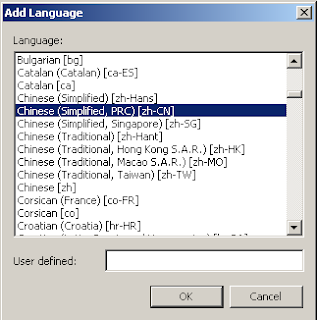
5. Lastly, move the “Chinese (PRC) [zh-CN] to be on top by clicking on “Move up” button.

6. Now, refresh your VemmaBuilder page and you can view vemmabuilder in chinese language already.
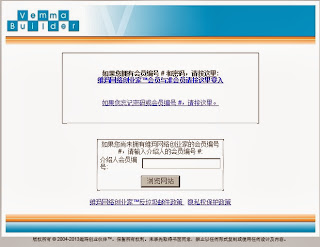
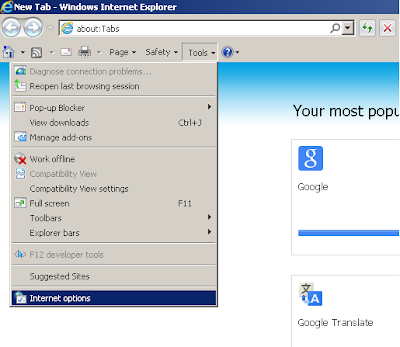

No comments:
Post a Comment